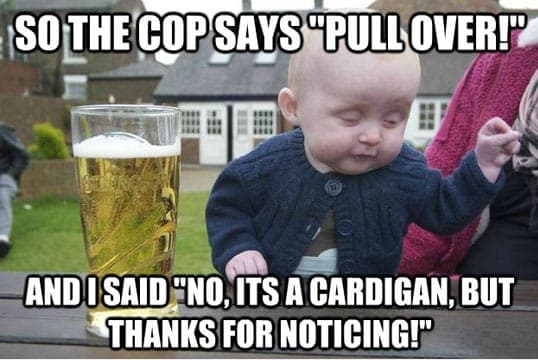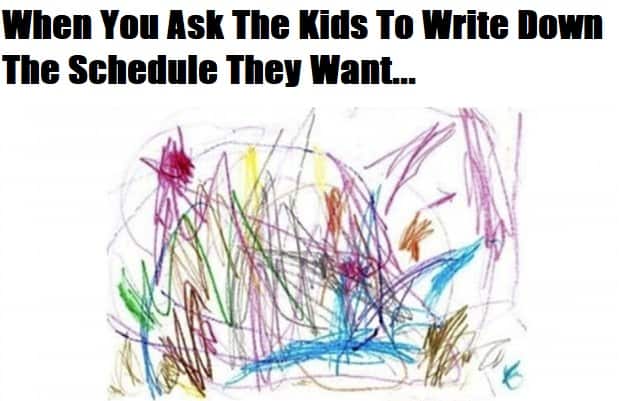Organizing legal files is a crucial task for law firms. It is important to have a system in place that allows for easy access to documents and ensures that nothing is lost or misplaced. With the right approach, organizing legal files can be a manageable and even enjoyable task.
One of the first steps in organizing legal files is to create a filing system that works for your law firm. This may involve creating categories for different types of documents, such as contracts, correspondence, and pleadings. It is important to make sure that the categories are intuitive and easy to use, so that everyone in the firm can understand and follow the system. Additionally, it may be helpful to create subcategories within each category, to further organize the documents.
Another important aspect of organizing legal files is to ensure that all documents are properly labeled and stored in the correct location. This may involve creating a numbering system or using color-coded labels to help identify different types of documents. It is also important to regularly review and update the filing system, to make sure that it is still meeting the needs of the law firm. By taking the time to create an effective filing system and regularly maintaining it, law firms can ensure that their legal files are always organized and easily accessible.
Why Organizing Law Firm Files is Important
Organizing law firm files is crucial for a variety of reasons. A well-organized filing system can lead to increased productivity, efficiency, and security while reducing the risk of errors and missed deadlines. Here are some specific reasons why organizing law firm files is important:
Workflow and Productivity
An organized filing system can significantly improve workflow and productivity. When files are easily accessible and properly labeled, attorneys and staff can quickly find what they need. This means less time spent searching for documents and more time spent working on billable tasks. Additionally, a well-organized system can help ensure that deadlines are met and that nothing falls through the cracks.
Document Retention and Security
Properly organizing law firm files is essential for document retention and security. Law firms are required to retain certain documents for a specific period of time, and an organized system can help ensure that these requirements are met. Additionally, a well-organized system can help protect sensitive client information from unauthorized access or theft.
Billing and Client Files
Organizing law firm files can also have a significant impact on billing and client files. A well-organized system can help ensure that all billable tasks are accurately recorded and that clients are billed appropriately. Additionally, an organized system can help ensure that client files are complete and up-to-date, which can be crucial in the event of a legal dispute.
Overall, organizing law firm files is an essential aspect of running a successful law practice. By improving workflow and productivity, ensuring document retention and security, and improving billing and client files, a well-organized system can help a law firm operate more efficiently and effectively.
Physical vs. Electronic Files
When it comes to organizing law firm files, there are two main options: physical and electronic files. Each option has its own benefits and drawbacks, and it is important to consider which option is best suited for your law firm’s needs.
Benefits of Electronic Files
One of the biggest benefits of electronic files is that they take up less physical space than physical files. This can be especially important for law firms that have limited office space or that are looking to reduce clutter. Electronic files can also be easily searched, making it easier to find specific documents or information. Additionally, electronic files can be accessed remotely, which can be helpful for law firms with remote workers or that need to access files while on the go.
Electronic files can also be more secure than physical files. With the right document management software, you can protect sensitive client information and control who has access to certain files. Electronic files can also be backed up to the cloud, ensuring that they are not lost in the event of a disaster.
Benefits of Physical Files
Physical files have their own benefits as well. For one, they can be easier to organize and categorize. With physical files, you can use color-coded labels, sub-folders, and other methods to sort documents and make them easy to find. Physical files can also be easier to manage for paralegals and other support staff who may not be as comfortable with electronic document management systems.
Another benefit of physical files is that they can be more secure in some cases. With physical files, you can control who has access to them by storing them in locked cabinets or drawers. Physical files can also be destroyed more easily and securely when they are no longer needed.
Conclusion
Deciding whether to use physical or electronic files for your law firm can be a difficult decision. Ultimately, the best option will depend on your law firm’s specific needs and preferences. It is important to consider factors such as storage space, document retention policies, and client communication when making this decision. By taking the time to carefully consider your options, you can create an effective legal filing system that works for your law firm.
Creating a File Naming System
One of the most important steps in organizing law firm files is creating a file naming system that is easy to understand and use. A good file naming system should be consistent, clear, and descriptive. Here are some tips for creating an effective file naming system:
Use Descriptive Names
When naming files, use descriptive names that accurately reflect the content of the file. This will make it easier to find and identify files later on. For example, instead of naming a file “Document 1,” use a more descriptive name like “Smith v. Jones Complaint.”
Include Relevant Information
Include relevant information in the file name, such as the date, client name, and attorney name. This will help you quickly identify the file when you need it. For example, you might name a file “2023-06-10 Smith v. Jones Complaint – John Doe.”
Keep it Consistent
Use a consistent file naming system across all files and folders. This will make it easier to find and organize files. For example, if you use the date in the file name, use the same date format for all files.
Use Categories
Organize files into categories based on the type of document or task. This will make it easier to find related files. For example, you might have categories for correspondence, pleadings, and tasks.
Use Subfolders
Use subfolders to further organize files within categories. For example, you might have a subfolder for each client within the correspondence category.
By following these tips, you can create a file naming system that makes it easy to find and organize law firm files.
Categorizing and Sorting Files
Categorizing and sorting files is a crucial step in organizing law firm files. By categorizing your files, you can easily locate them when you need them. Here are a few tips on how to categorize and sort your files:
Use Folders and Sub-Folders
Using folders and sub-folders is an effective way to categorize your files. You can create main folders for different types of cases, such as family law, criminal law, or business law. Within each main folder, you can create sub-folders for specific cases.
Create Categories
Creating categories is another way to categorize your files. You can create categories based on the type of document, such as pleadings, correspondence, or discovery. You can also create categories based on the stage of the case, such as pre-trial, trial, or post-trial.
Use Color-Coded Labels
Color-coded labels can help you quickly identify different types of files. For example, you can use red labels for urgent files, green labels for completed files, and yellow labels for files that require follow-up.
Sort Files Alphabetically or Chronologically
Sorting files alphabetically or chronologically can help you quickly locate the file you need. You can sort files alphabetically by case name or client name. You can sort files chronologically by date, with the most recent files at the top.
Regularly Review and Update Your System
Regularly reviewing and updating your system is essential to ensure that it remains effective. You should periodically review your categories and folders to ensure that they are still relevant. You should also update your system to reflect changes in your practice, such as new types of cases or clients.
By following these tips, you can create an organized and efficient system for categorizing and sorting your law firm files.
Storing and Managing Files
One of the most important aspects of organizing law firm files is storing and managing them properly. Here are some tips to help you keep your files organized and easily accessible:
Storage Location
Choose a storage location that is easily accessible and secure. It should be a place where you can store all your files in one central location. This can be a dedicated room or a section of your office. Make sure that the location is easily accessible to all employees who need to access the files.
File Retention
It is important to have a document retention policy in place. This policy should outline how long you need to keep each type of document. It is important to follow this policy to ensure that you are not keeping unnecessary files. This will also help you to keep your files organized and easily accessible.
Secure Storage
Make sure that your storage location is secure. This means that it should be locked and only accessible to authorized personnel. You should also consider using a security system to monitor access to the storage area.
Physical Space
When storing your files, it is important to consider the physical space that you have available. If you have limited space, consider using cabinets, drawers, or binders to store your files. Hanging files can also be a great option if you have limited space.
Storage Furniture
Invest in high-quality storage furniture that is designed for law firm files. This will ensure that your files are stored in a way that is organized and easily accessible. You can choose from a variety of options including lateral files, vertical files, and bookcases.
By following these tips, you can ensure that your law firm files are stored and managed properly. This will help you to save time and improve your overall efficiency.
Frequently Asked Questions
How to create a law firm file management checklist?
Creating a law firm file management checklist can be a daunting task. However, it is essential to have a checklist in place to ensure that all legal documents are organized and accessible. To create a checklist, start by identifying the types of legal documents you need to keep track of. Next, determine the best way to categorize these documents and create a naming convention. Finally, decide on a system for organizing and storing the documents, whether it be physical or electronic.
What are the best practices for organizing legal documents?
The best practices for organizing legal documents include creating a consistent naming convention, using a logical file structure, and implementing a file retention policy. It is also important to keep track of document versions and to avoid duplicate files.
What are the different types of law firm file numbering systems?
There are several different types of law firm file numbering systems, including chronological, alphabetical, and numerical. Chronological systems organize files by date, while alphabetical systems organize files by name. Numerical systems assign a unique number to each file.
How to organize electronic legal files efficiently?
Organizing electronic legal files efficiently involves creating a logical folder structure and using a consistent naming convention. It is also important to keep track of file versions and to avoid duplicate files. Implementing a file retention policy and regularly backing up files is also essential.
What are the 5 basic filing systems for law firms?
The 5 basic filing systems for law firms include alphabetical, numerical, chronological, subject, and geographic. Each system has its own advantages and disadvantages, and the best system for a law firm depends on the specific needs of the firm.
How do paralegals efficiently organize legal files?
Paralegals can efficiently organize legal files by creating a logical folder structure and using a consistent naming convention. It is also important to keep track of document versions and to avoid duplicate files. Implementing a file retention policy and regularly backing up files is also essential. Additionally, paralegals should communicate with attorneys and other team members to ensure that everyone is on the same page regarding file organization.